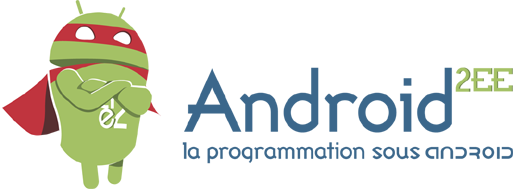Hello
I am pleased to announce that the Android2EE blog is now on the Android2EE site.
I hope give you news more often now:
For example, the DroidCon Paris it was a great moment for Android developers and I enjoyed. I presented the "ProTips" conference that attracted many to the audience (accalamation and all)...
For example, I open new training dedicated to Android 4, over 3 days. If you want an upgrade, it is this training that need you.
I also put in place a project to teach us how to make the GoogleSignIn and how it works.
I also did a deep overhaul of the site Android2EE...
Short I have much work lately and not much communicate... I'll try to change direction.
And the small example of code to see if the blog works well:
< receiver android:name = "DeviceStateReceiever" > < action android:name = "android.intent.action.ACTION_DOCK_EVENT" / > < action android:name = "android.intent.action.ACTION_BATTERY_LOW" / > < action android:name = "android.intent.action.ACTION_POWER_CONNECTED" / > < action android:name = "android.intent.action.ACTION_POWER_DISCONNECTED" / > < action android:name = "android.net.conn.CONNECTIVITY_CHANGE" / > < action android:name = "android.intent.action.BOOT_COMPLETED" / > < action android:name = "android.net.conn.CONNECTIVITY_CHANGE" / > < action android: name = "android.net.wifi.STATE_CHANGE" / > < /receiver >
Yeah, not famous syntax highLight, we will find a solution :)
Sets a text in a TextView (equivalent to TextView.setText) views.setTextViewText (R.id.textView, context.getString (R.string.app_name) + ":" + i); Calls the method passed in parameter (setClickable) on the component passing the true parameter views.setBoolean (R.id.checkBox, "setClickable", true); Calls the method passed in parameter (setClickable) on the component passing the true parameter views.setString(R.id.imageButton, "setText", "La string a afficher"); Sets the color of the text views.setTextColor (R.id.textView, Color.GREEN);
In short, I take in hand this new tool and I hope bring you fresh news and friendly in the ensuing months.
Ah yes, thank you my friend Yannick Bergès (Twitter is:@BergesYannick), demigod Joomla which made me the site and comes to add me the Blog module, well my poto, thanks a lot :)
Good and otherwise,
See you soon.